19
Aug
2016
Time Machine Bask
I am sorry to post this here, but the stuff via Google search seems unhelpful.
I have a MacBook Air. When I first plugged in an external Seagate USB 3.0 drive back in May, Time Machine knew to automatically back up the whole thing. Great.
Now, whenever I try to plug the Seagate back in and let Time Machine do its magic, it won’t work. Specifically, Time Machine stays stuck in the Off position. I slide the lever to the right, to turn Time Machine on. It then has a window open, asking me to select the Backup Drive. So I pick the Seagate, the window closes, and the Time Machine window slides the slider back to Off (and nothing happens).
Any thoughts?

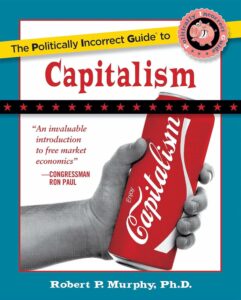
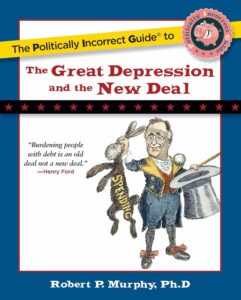
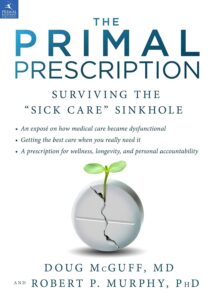
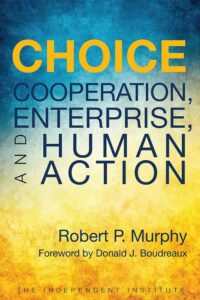
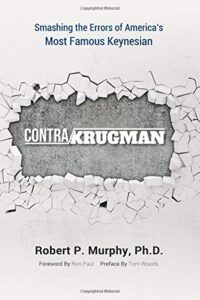
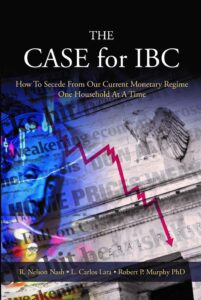
Couple thoughts:
– Your backup disk could be full. Sometimes Time Machine wants you to confirm it is alright to start deleting the oldest backups to make space.
– Your backup disk could be damaged. These things are sometimes hard to diagnose, but often you may hear weird noises come from the drive itself and your machine may freeze/pause when trying to access the disk.
Time Machine tries to alert you of errors sometimes. You might see a warning icon appear in the menu status items on the top-right, or you can go into Time Machine preferences from System Preferences. Look for and click at any warning icon indicators. They may have instructions.
A little more low-level, the is an app called Console.app in /Applications/Utilities. It shows you print outs of system logs. If something is going wrong, Time Machine may print stuff there. Try opening Console.app and then reactivating Time Machine and see if anything gets printed.
Finally, if you are desperate, you can erase/format the backup disk (use Disk Utility also in /Application/Utilities). Reformat the drive (GUID Partition Map, OS X Extended Journaled…encryption at your discretion), and then maybe dismount/unplug it, and then plug it in again. Once formatted, it should be like a brand new disk to the computer and Time Machine usually asks you if you want to use it as a backup disk. (Say yes.) You can also directly set it up in Time Machine preferences after you format it.
Thanks Eric. However I think the disk is fine; I can look at its info etc. I don’t hear any weird noises.
Okay. But to be clear, all the things about warning icons, Console.app, and reformatting apply to healthy disks too. So if your disk is fine, you should still go through these to try to learn what’s going on. (Well, the reformat is actually just starting over from scratch and not caring.)
Hi Richard,
This happens…. It happened to me a few times….it only takes say the external disk to be unmounted, the USB connector to wobble for a moment… the disk for a moment to be disconnected, and wham. Disk Errors, with the symptoms you see…. The easiest way around this is, as Eric says, just wipe the backup disk and start again
I think that Time machine backup to USB is great for desktops (imac) where you can keep the backup disk in permanently…and mounted. But, laptops, not so.
Instead, strongly suggest you should invest in a Apple Time capsule – which is online all the time, and your macbook backs up to it every hour invisibly. Looking at my own backup status, I see the last one happened 50 mins ago…. The thing is, if your macbook hard drive develops a fault, your backup strategy is only as good as your latest backup…… and the thing you’re currently working on is usually the thing you’d miss the most when things fail….and hard drives do fail.