23
Oct
2012
Technical Bask: Easiest Way to Record an Audio Interview?
Hey kids, I am going to interview a Big Gun (not Rumseld, but someone you know) for an upcoming issue of the Lara-Murphy Report. The person is busy though, and wants to just do it over the phone (rather than typing in answers to a Word document I send, full of questions).
What is the easiest way for me to capture the audio on this (so I can transcribe it afterward)? For example, if we do a Skype call, can I record that?
Remember, I can’t even get the audio on my YouTube videos to work right (I think there was some background static on this latest one?), so treat me like I’m 5. Actually, treat me like I’m 75.

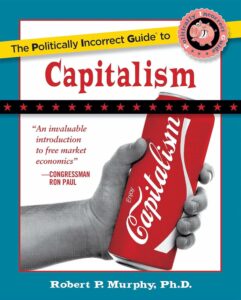
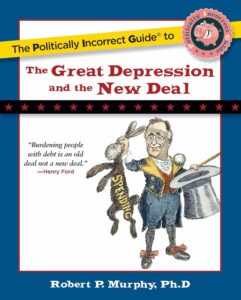
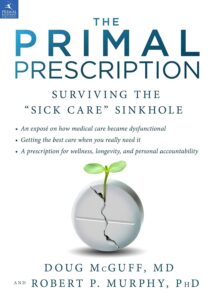
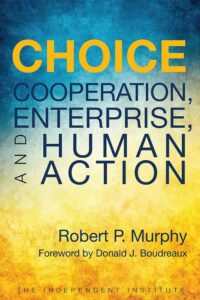
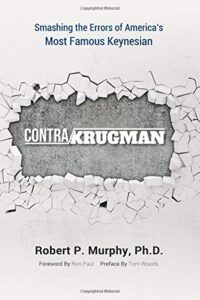
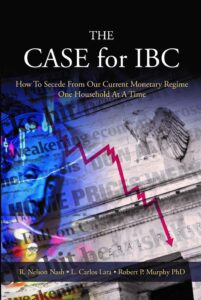
I prefer the PC software “Pamela for Skype” to record all of my Skype calls automatically (can record both video and audio). It’s not free, though it is not very expensive ($30.00 – $35.00, depending on what capabilities you want).
You can find out more about the software here: http://www.pamela.biz/en/
It’s the same software Stefan Molyneux uses to record his Sunday Call-In shows.
BTW, it also has a 30 day free trial, so if you’re just going to use it for this one interview you may not have to pay anything.
Bob’s on an Apple machine.
Set up a conference call with budgetconferencing.com. Type *22 after the conference call starts. When the call ends you get a link to download the recording. $0.12/min for the recording, $0.045/min for the conference line.
You could also see if there’s and Android or iPhone app if you can make the call from somewhere with a reliable signal.
There are some programs that record Skype audio and are free:
http://shop.skype.com/apps/Call-recording-audio-only/index.html
For the noise thing, there are way too many options to test, it’s 2012, this should be easy by now!
The noise reminds me of a wireless microphone that has wandered too far from the receiver.
Is the microphone getting interference from speakers or antennae?
Could the port that the microphone is connected to have gotten loose over time? Try switching to a USB mic if you are using standard plugs.
I’ve often found that if many things are plugged into one surge protector, it will introduce noise to mics and speakers. You could try plugging the computer into another outlet, which, in a perfect world, would be on a different circuit.
You could also test the microphone on a different computer to see if the problem is with the computer or the microphone.
If your mic has batteries, change those out.
If your mic has a wire, check to see if it crosses over other wires or anything electrical. Move it away from those things.
Is there a fan on and close by? Is the A/C on? Other than noise, a fan can add buzzing to the feed.
There are way too many options to test, it’s 2012, this should be easy by now!
Bob,
If you have an iPhone or can get hold of one for the interview, this article describes ways to record a phone conversation.
http://techtips.salon.com/record-conversations-iphone-279.html
George
Dr. Murphy,
I work for a transcription company, if you wanted to outsource the transcription of your interview. I’m afraid I won’t be much help on the technical aspects of recording.
Buy a cassette recorder for $30 and record the conversation using a speaker phone.
http://tinyurl.com/8lan67a
The Panasonic RQ2102 Cassette Recorder in the above ad looks just like what I used to record Hayek on TV in 1975 and 1977.
If you later want it converted to a computer file, mail me the tape and I’ll do it.
I’m not 75 (yet).
Today is the youngest you will ever be.