Network Lock-In Bask
OK kids, I recently took the plunge and got a MacBook–refurbished because I’m cheap. I am still waiting for disaster to strike, as I leave the tender bosom of Bill Gates. (My compromise was that I installed MS Office on this intriguing, lightweight, elegant, and very white machine.)
So here’s a dumb question: What is the easiest way for me to move all of my documents from the PC over to this thing? Should I just take a memory stick and shuttle it back and forth? Or is there a more elegant way?
Also, since I’m asking dumb questions, how the heck do I turn my printer onto Black & White and Draft mode? I have an HP Desket 932C that dates from the Precambrian Era. When it prints normally, it literally takes about 30 seconds per sheet. On the PC I could easily change the settings from either within the printer dialog box or from the master setup, but on this newfangled MacBook I can’t figure out how to do it.
More generally, any words of wisdom from recovering PC users would be appreciated.

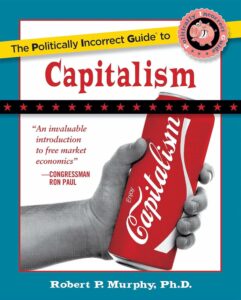
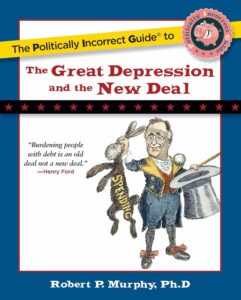
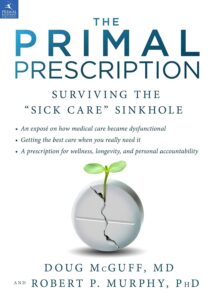
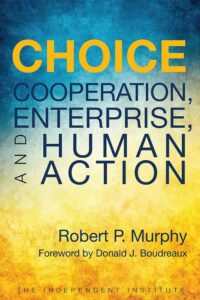
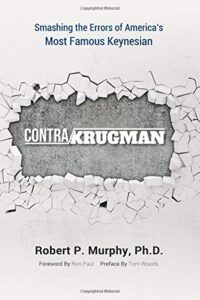
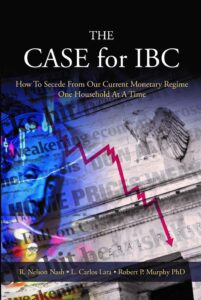
I’m so jealous – I still have the 920C.
On a serious note, go to HP’s website and download the software for your printer. It will install a program just for your printer, that is kind of annoying and clunky, but at least you should be able to get the b&w and draft modes to work.
Share a folder on your PC and then go to the Mac and copy everything over the network.
http://mac-dvd.com/mac-guide/how-to-share-files-between-windows-and-mac.html
My wife and I made the switch to Mac about 6 months ago. I’ve no advice, but you will be glad you made the switch. After using the Mac for a month or two, we grew sad at all the lost years with a PC. We refer to our time using Microsoft products as “the years the locust ate.”
Thanks everyone.
As far as the printing is concerned. You can change the setting when you go to print a document. You should be able to do that in the printer window. Once you change it, it will stay that way until you change it again. No matter what document you are printing from.
This suggestion is assuming you actually properly installed the printer using the HP software. We couldn’t get our’s to print from the document right away, but a miracle took place and we could print again. I have a feeling after we updated our software and restarted it worked.
We love our mac, wouldn’t go back to PC if someone paid me.
I went to the HP site and downloaded the correct driver, and now there’s even a little HP Inket Readme file on my desktop. But I still can’t choose this printer from anywhere.
Any ideas?
Hi Bob,
You may find this link useful. It is Apple’s migration page. It contains most of what you are looking for.
http://www.apple.com/support/switch101/
You couldn’t pay me to use an Apple, or you wouldn’t want to pay me enough. This isn’t an endorsement of Microsoft so much, but rather, pretty much the same complaint I have about organic vs non-organic foods.
The only apple device I ever used was an iPhone. Once Windows Phone 7 came out, I made the switch back. I agree with Yancey.
Apple builds beautiful hardware. And their software has much better defaults than Microsoft’s. The problem is that when those defaults stop working for you you might have no way to fix it. So embrace the defaults. Or just install Ubuntu Linux and everything should work out of the box and be configurable if it doesn’t.
Bob,
Congratulations on making the move. MAC is to personal computers as AE is to economics…the real thing. Someone above referenced a site for migration…that’s the place to go. Now, if you would have sprung for a new one the folks at the apple store would have done all of this, and more, for you already.
Btw, I was a student of the inaugural Mises Academy course. I learned a lot and will be taking more courses this year. My wife is currently taking your introductory course and I love your text book, which we bought hardcopy! Ca’ ching!
Still waiting for Krugman to step up to the debate so I can give away some money.
Btw, don’t let up on your training program….you’re lookin’ leaner and meaner by the day!
“MAC is to personal computers as AE is to economics…the real thing.”
I shudder when I hear stuff like this…And I’m not even sure what that is supposed to mean.
Your best bet for the documents is dropbox.com
It allows you to have a folder that you can sync. So you can have the folder on any computer and it will sync automatically.
The more familiar you are with any given system the harder it is and the longer it takes to transition. In the end I suspect you will be happy with your MacBook. Though personally I would have suggested moving to Linux. Apples hardware is certainly elegant – but it is also expensive. You will have far less incompatibilities, crashes, etc than you have with windows – but you will be stuck with one and only one way of doing anything – apples way. Whether it is new hardware, new software, etc. If Apple decides you do not need it you will not get it. Linux gives you most of the best of Apple with most of the best of windows, plus special sauce.
I have been using Linux on most of my systems for several years now. I have OS X and Windows on the same machine – but I have not booted either in eons. Getting help with Linux is different from Microsoft or Apple – google is your friend, and there is nearly infinite user support for Linux.
Ubuntu is probably the easiest way to move to linux – If you have an old machine you are not using put ubuntu on it, and try it.
Finally, my kids move from Ubuntu to Windows constantly and fluidly. They know the difference but do not care much. For them it is like different cars. They all have a steering wheel gas pedal and brake. The Mac is a Jaguar, sexy sleek and pretty, the car you want to take your date to the prom in, but you pay for the privilege. Windows is like GM – there are millions on the road and mostly they work. Linux gives you the ubiquity and economy of a windows machine, with the robustness of a Japanese car – I spent less on repairs on my Honda over 20 years than my GM in the past year – it just works and it never argued with me about the way I wanted to drive.
I think Paul Krugman uses a MAC. I hope this deosn’t make you soft.
Echo this… and for $10 / month never worry about your files being overwritten or a back-up harddrive becoming infected. All of the files, every saved version, is available.
And keep the PC, and any other computer, and have the same version of the file available for editing by installing it on that computer too.
For sync’ing documents, Dropbox is probably best.
pfft, macs. Might as well go join the cato institute.
I would recommend springing for a new printer. I have an iPad (no Macs as I want to denounce MS but APPL just not open enough). I bought the HP 6500A for about 4150 and am very happy, its wireless, does duplex printing so I can print all those great Mises articles I want to read, and it works with my iPad. happy trails.
That should read $150