Griping About My Mac
I realize this is going to be more controversial than the work of Charles Murray, but sorry Mac fans: I switched earlier this year and I don’t see what the big deal is. I am probably going to stay a Mac user because they are just so much prettier, but that’s hardly what I thought going into this.
Specifically, I abandoned my PC when it would freeze up all the time. If I had to give an online lecture, I would re-boot the computer to try to get it back to its best operating ability. Yet I would have to do it a good 15 minutes before the class started, because that is just how long it would take for my PC to “calm down” after re-booting. If I tried to open applications and actually use the computer after only, say, 2 minutes following a re-boot, then it would be ridiculously slow.
Well, things aren’t that bad yet, but they are getting there on my MacBook. During the past week, if I come to it fresh and try to start using it, I just budget into my schedule that I will have to wait up to 3 or 4 minutes for the computer to be “ready” for me to actually use. Up until that time, the aggravating color wheel will spin if I have the audacity to try to, say, check my email.
Discuss.

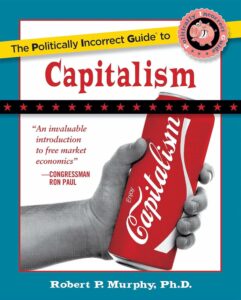
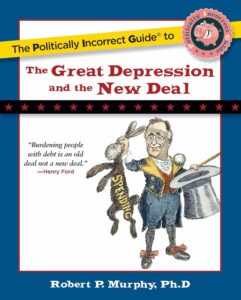
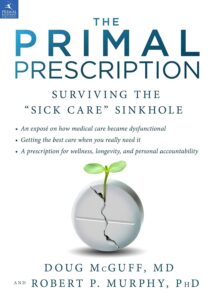
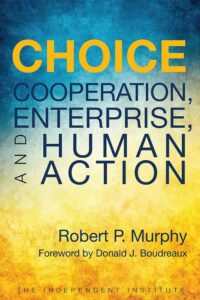
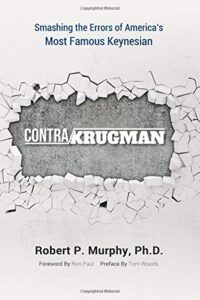
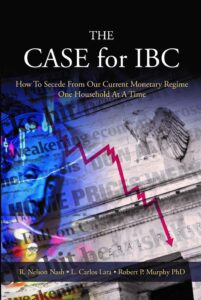
I’ve heard porn is really bad for computers.
Bob,
I switched over to Mac in 2004, mostly because I do a lot of audio work and I really enjoy Logic over ProTools. In either case, I had 7 years of worry-free and intuitive computing. About 6 months ago I got a new laptop (MacBook Pro), and that experience continued. However, about a month or two ago I began to see the spinning wheel during operations that did not require a lot of power to execute; almost all of them related to internet activity.
I personally think that this problem is somehow related to the changes made due to the ‘MacKeeper/MacDefender’ problem, because I did not have any of these problems before I installed that particular update. I think that Apple rushed to get a fix into that update to address the issue of the MacKeeper malware problem, and in doing so they created a bug. Since the original problem involved malware that was able to bypass Root User and password commands for installing data on disk, the bug probably has more to do with a conflict between the new security checks and user actions.
You are not alone with regard to this problem. I will say this, I have never had this problem before and I expect it to be dealt with soon. Apple is very good about finding and fixing problems in OSX, so I imagine that a fix will be in the next update. They rushed in to fix the MAJOR problem and created a few bugs in the process. These bugs will be ironed out over the next few updates.
Bob, I think you’ll find that regardless of the operating system, disk drive performance significantly degrades the closer your hard drive is to full. Files start to become fragmented and seek times get dramatically worse. The first thing I would do is to free up some drive space. Better yet, replace your disk drive with a solid state drive (only if you’re running Lion).
Second, I would upgrade to Lion if you haven’t yet. I upgraded my 4-year old Macbook Pro to Lion and saw a noticable speedup. Lion pulls a lot from iOS and is more intelligent about suspending applications when resources are scarce.
Finally, make sure you have enough memory. If the OS doesn’t have to swap to disk, this greatly reduces the time it takes to switch from one application to the other. I would have 4 GB.
Odd. I’ve had very little trouble with my Windows laptop, which I’ve been using for two years now. Upon signing in after a full re-start, the computer does become slow-to-unresponsive for a brief period (while it loads everything). But even that is not very bothersome, for I rarely restart my machine.
The popularity of Macs surprises me, for their price tag seems badly out of proportion to their specs. But maybe I’m missing something.
mac is the beneficiary of one of the most effective marketing campaigns of all time combined with an onslaught of computer users who don’t want to know how to use a computer. by far the most efficient investment one can make in a computer is taking a few hours of time to learn how to install and operate a linux os.
I am pretty savvy on Linux, but the problem that I ran into was that the audio production programs that I like aren’t available for Linux.
When I migrated from analogue to digital audio I spent a good year comparing platforms and programs, after which I decided upon Logic running on a Mac. In the end, it all comes down to what you intend to do with the machine. Most people can care less about computer science or code, so they opt for a platform that is intuitive to them. Still others have specific uses for their machines such as graphics, film editing, audio recording/mixing/mastering, calculation, etc. My choice was based upon the demands being met, not marketing.
Sure, I still love Linux and I have a machine that runs it, but for most of my hobby/work I use a Mac. I am not one to blindly follow a label, so I most certainly am not going to get into A is better than B. But, I will say that with regard to the primary purpose that I use the machine for (audio), Mac computers have met and/or exceeded the demands that I have.
Bob,
I almost forgot. While I am of the opinion that this bug is the result of a past software update, there is still something that you can try. Repairing file permissions is a standard maintenance procedure that I do any time that I update my software and I recommend that you give it a try. I don’t know if you know what I am talking about, so here is how to do it: open a Finder window and click on applications. Then scroll down and click on Utilities. Next, click on Disk Utility. Once you’re in Disk Utility you should click on your disk on the left hand side (e.g. Macintosh HD). Once you have your disk selected make sure that you have the ‘First Aid’ icon highlighted and you should see two options on the bottom of the window (verify disk permissions and repair disk permissions). Go ahead and click on ‘Repair Disk Permissions’.
The process usually only takes a few minutes even though it may estimate that it will take much longer. Once you’re done repairing disk permissions go ahead and restart the machine.
Don’t worry, this isn’t going to screw anything up. Like I said, this is a standard maintenance action on a Mac, and many Mac users do this after every software update. Like I said, I think that your problem is probably caused by the update to address the malware issue (and, will be resolved), but it is definitely worth a try to repair disk permissions.
Give it a go and let me know if there are any changes.
Joe
Bob,
You can never have a fast enough hard drive or too little RAM : )
Ah, yes. I forgot to link to the all-important Weird Al video:
http://www.youtube.com/watch?v=qpMvS1Q1sos
*too much* RAM! Ha!
I got a used Mac laptop a couple years ago that runs so slow it’s worthless (putting all my music on there filled up the memory). But my new desktop iMac is lightening fast. I’d guess it comes down to harddrive/memory… Take it to MacAuthority & see what it would cost to speed it up…
i’m not sure what the problem is, and i’m not a computer expert, but perhaps you just have like some junk building up over time or something and its slowing it down. On my PC, that usually happens, so now, like every 6 months to a year, I just save all the data I want, wipe the computer, reinstall windows, and just put my files back on. It usually takes like half a day to do all that. So far I’ve had my dell laptop for 5 years now.
How old was your PC? I have feeling any improvements you initially saw with your mac had more to do with dated hardware on your PC than difference between Windows and OS X. It doesn’t seem very likely new PCs with Windows 7 would give you that problem you had before.
Bob,
Looks like you were using an older version of windows. Have you tried Windows7? I don’t have any issues with my PC. It just stays up months at a time without ever giving me any trouble. My latest Windows laptop even wakes up from sleep/hibernation in under 3 seconds. It even has accelerated boot.
So Bob, which works of Charles Murray are you referring to here?
You know this is a repeated problem among economists.
Steve Keen (who uses computer modelling) also struggles with his computer all the time. ( http://www.debtdeflation.com/blogs/2010/11/21/my-dog-of-a-dell-or-is-it-windoze-7/ In his defence its probably hardware related)
Ive never used apple, but ive worked with thousands of computers, and no matter how expensive the computer (i5’s @ 5.3ghz, 16gig ram, raid 0 vertex 3’s) the problem is always the operator (rarely the OS, rarely the hardware.)
Most computer-tech people, do these things regularly. Uninstall all programs that aren’t needed, enter msconfig (in the little “Run” box), and disable everything that starts at startup (in your case bob this is the one you need to do the most) except antivirus/Malware programs, and overclocking/system monitor tools and mouse/keyboard tools (important for laptops.)
If you do these things, startup times will go back to a normal level.
The next things to do, is more complex things like disk defragmentation (dont use on Solid State Drives,) download programs that do some common maintenance like CCleaner or Slim Cleaner.
After that the computer should be back to how it was when you bought it.
The ONLY way your computer wouldn’t go back to normal speeds is if your computer is infected with malicious software that is usually coded poorly to avoid detection. Or your Harddrive is like 90% full.
I have a 600$ netbook that starts up quick, and operates windows 7 nicely. The above is for windows^ but im 100% sure that you can replicate these tasks in any OS, and get massive improvements.
http://www.switched.com/2009/02/19/how-to-turn-off-startup-programs-on-your-mac-os-x/
or for a fuller list the first 16 are good.
http://www.imafish.co.uk/articles/52-ways-speed-os-x
LOL. 20 posts and no Mac VS PC flamewar. This is truly a civilized blog.
Most likely explanation for the start up sluggishness is that a good chunk off the programs you’ve installed have added themselves to your login items and are starting every time you boot your mac. Seems too early in the systems life for it to be anything else.
That’s really weird, Bob. I have a Macbook Pro and it starts up in 12 seconds and is blazing fast and can handle many, MANY apps at once. Is it a new computer? If so, you should bring it back.
Actually now that I think of it mine did slow down a little, but not much at all. If you get Mackeeper, it will solve all of your issues. It has tons of awesome features.
You just don’t know how to use computers. You have complete control over how long it takes your computer to start up, within the hardware and software specs. Get an idiot guide to your OS.
If you like fast start ups, you should have gone with Linux.
“You have complete control over how long it takes your computer to start up, within the hardware and software specs.”
Thats the silliest thing ive ever heard. its infact the opposite, you have no control over how long it takes your computer to startup given harddware and software specs.
“Get an idiot guide to your OS”
That’s terrible advice, it would have 95% irrelevant (for his purposes) information.
“If you like fast start ups, you should have gone with Linux.”
your saying if he likes fast start ups he should give up 95% of his current applications, surrender hundreds of hours of time to mastering linux etc.
I could write an entire white paper on the subject but suffice it to say that analysing boot times require a tiered approach.
The BIOS will take about 10 seconds on an average computer, the OS will take on average about 10-50 seconds, with windows and mac both in the middle around 20-25 seconds. and then third party applications designated to run on boot will take anywhere between 5-infinity seconds.
If you turn on Quick Bios, clock an already fast computer up to the highest, bios boot times will be cut to about 4 seconds. if you open your OS and cut out all unneeded services, and add a Solid State Drive you can cut OS boot times to about 10-15 seconds, and if you reroute priorities, adjust kernel executions and add some execution delays so that programs dont overlap, and run only the essential programs at boot time it should take about 4 seconds.
Suffice to say, the fact that his computer takes 4 minutes to turn on is in my opinion proof that he needs to work on his third party application boot list. If his computer took 50 seconds to turn on and he wasnt happy with it, then an OS could be recommended.
As an analogy, an OS change for a 4 minute boot time, is much like looking at a volvo with no tyres sliding around on bare rims, and saying that he should have bought a ford.
I used to be a big Apple fan, but issues like this (with both Macs and iPhones) have led me to conclude that their quality just doesn’t match their marketing anymore. I’ve never enjoyed their contempt for the idea that tastes in ergonomics vary (not all of us like those plasticky Chiclet keyboards), and hese kinds of problems have convinced me that, unless you need a particular software that doesn’t have an acceptable open-source analog, Linux is the way to go. Then again, R and OpenBUGS cover my advanced-software needs quite well.
Hi Bob. I switched to to an Apple MacBook Pro about the same time you did. I have had no problems, no lock-ups or crashes of any kind. The Apple is much more stable, boots up very very quickly. I have noticed nothing recently. I usually work with lots (I mean lots) of windows open.
Are you running a security suite for Mac? That can be a massive drain in the PC environment. I have ESET’s running and it seems fine.
I suspect it’s a lot more about what you do and how you do it, than about the OS.
My main computer is an old headless G4 PPC Mac laptop with a 1GHz chip and 1.5Gb of RAM. It boots and runs faster than my 10-year-old son’s dual-core (I don’t recall the CPU speed at the moment, but fast) Windows 7 machine with 4Gb of RAM.
I’m pretty sure that this is because I’m not loading up a bazillion unimportant applications on startup and then trying to keep 80 Firefox tabs, Skype, an instant message program, Gamemaker, and a media player all running at the same time while I bellyache about how slow the thing is. Also, I clean up my hard drive every couple of months.
My guess, given your computer’s age, is the same as several other commenters above — you’ve probably got some stuff loading at startup that doesn’t really need to, so it’s giving you a front-end slowdown.
Get Mackeeper. It’s a pretty awesome program for mac maintenance. It cleans up my mac very well and quickly.. Also, I use the Memory Cleaner app as well. I click clean up memory and it frees up memory to keep it at an optimal level.
I’m run Windows 7 on my Mac due to the GUI.
Navigation works way better for me with W7 than with OS X.
I never had that problem on my MacBook Air…
Maybe swap it out for the air. Starts up in seconds (literally) and doesn’t get too bogged down.
Unless you need a massive amt. of storage or a cd player…then nevermind.